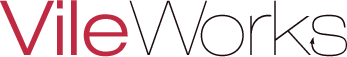Put your city on the map in 4 layers. Create an artistic old map of your area. Here’s what you should be achieving:
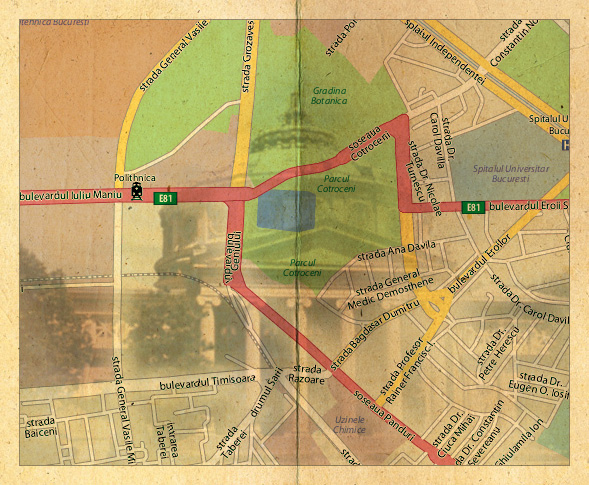
Step 1: Getting the actual map
Go to Google Maps, find your area and zoom in to a desired level—I went in somewhere between City and Street view in some area in Bucharest, Romania but you can also do a Country view.
Update: Simon suggests in a comment below that to avoid any legal implications in using a screen capture from Google or Yahoo Maps in your artwork, you should rather go with an open map provider such as openstreetmap.org.
Hit the PrintScreen key, go in Photoshop and paste it in a new document and then Crop (C key) the image keeping only the desired part. Use the Patch Tool or the Healing Brush Tool to remove the center cross.
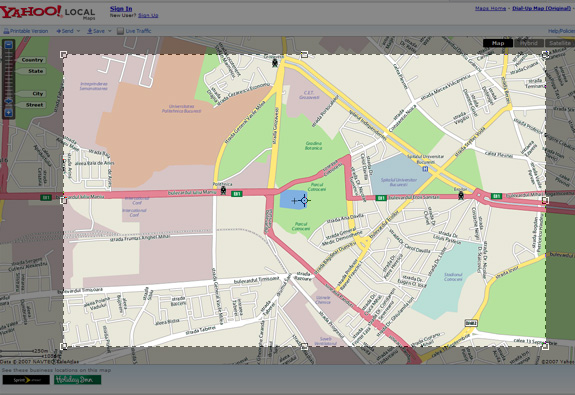
Step 2: Applying the old paper texture to give it a vintage look
For the second step you need an old grunge paper texture. I used this free image from cgtextures.