Windows has a nice option labeled Show characters
right below password input fields:

Useit.com recommends it: It’s time to show most passwords in clear text as users type them.
So without further ado, here’s what it looks like on the web: unmasking the password field This is the HTML code from the example:
http://snipt.org/uUja2/
[embed_snipt:uUja2]
And this is the JavaScript jQuery that toggles the masking and unmasking of the password field:
http://snipt.org/uUij0/
[embed_snipt:uUij0]
I personally think showing passwords in clear text is better than the iPhone method of showing only the last typed character, because well… when using a real keyboard I type my passwords faster than I’d be able to read them letter by letter. Which means I type too fast or read too slow. Either way this would be a better solution than having to type a password two times in order to confirm it.
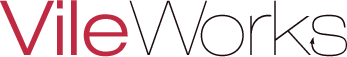
I’ve try your code but it’s not work. Do I have to do more?
Here’s my code:
$(‘#showcharacters’).click(function() {
if ($(this).attr(‘checked’)) {
$(‘#password’).replaceWith(”);
} else {
$(‘#password’).replaceWith(”);
}
});
Password:
Show characters?
Why it don’t show all the code compleatly? (in the above reply)
@Narin: Because it uses jQuery, a couple of potential reasons would be:
$(document).ready. I updated the article above and included that part in the JavaScript code.Also, you can check the source code of the example file at http://www.vileworks.com/projects/unmask_password.html — that has the jQuery library included from Google.
I agree — the iPhone method, while nice, is less useful for faster typing.
Nice. Slick and easy. I will use that for every password firld from now on!
Greetings from Germany
Elegant way:
use this:
$(‘#password’).attr(“type”, “text”);
and
$(‘#password’).attr(“type”, “password”);
sample:
@errata: exact… replaceWith no necessary, attr type replace is more simple and elegant.
@errata and @micael: Agreed, it is more elegant. And that was how I initially went about it. But unfortunately changing the type attribute is something most browsers won’t allow.
So
replaceWith()was the best thing to go around that.@Stefan: I’ve got it! Thank you very much for your advise.
@errata: I’ve try your code on Visual Studio 2008 and it say “Microsoft JScript runtime error: Exception throw and not caught” the error is “type property can’t be change” but the original code is work fine. I don’t know that another tools show error like this or not?
the true is i didn’t tested my code sorry for abaout that.
but someting else:
inserting html code, is not the best way…
use:
$(myInput) = document.createElement(‘input’);
$(myInput).attr({
id: “password”,
type: “password”,
name: “password”,
value: “exapmle”,
class: “passClass”
});
thats way more OO
ps: sory for my english
Thanks for the great info, we hope to use it on our website: http://www.studentbrands.co.za Which is a free student portal, everything free for students
We’ve also created a jQuery plugin to allow you to easily add password masking to any of your sites 🙂
You can read more and download here:
http://www.prothemer.com/blog/2009/07/02/new-jquery-plugin-targeting-usability-for-password-masking-on-forms/
A useful thing this password un-masking, however if javascript is off then you still encounter a checkbox on the page which now does nothing. I think a little tweaking is needed so the checkbox is created by the script instead, minimizing any usability problems from the outset.
Otherwise a great tutorial.
@Adam Clark
To code for that. Just have the checkbox hidden onload by css, only displayed if JS is present. Less bulky than having the JS create the whole object and inserting it into the DOM onLoad.
Good call though.
Augmented the original implementation into a jQuery plugin. For the HTML just leave off the checkbox, the plugin will create that. All that one needs to do is point to the password input.
Source code, licensed under WTFPL.
http://pastie.org/912524
thank you Stefan! 🙂
IE seems to have some troubles with this method! Why am I not surprised!
Hi Thailak! It was working in 2009 when I wrote it and it still appears to be working fine in my IE 10. What IE version are you using?