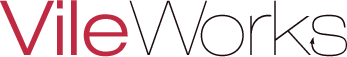To change your subscription plan you have to cancel the current one (see below) and create a new subscription.
Follow the steps below to cancel the preapproved payment plan you currently have:
- Log in to your PayPal
- If you’re using a Personal PayPal account
go to: Settings -> Payments -> Manage pre-approved payments - If you’re using a PayPal Business account
go to: Profile and settings -> My momey -> My preapproved payments -> Update - Click on Matei Stefan Alexandru PFA from your list of preapproved payments
- Click Cancel to stop the recurring payment.
Create a new subscription from our Services page: vileworks.com/services