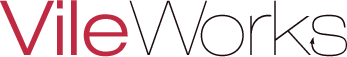Free plugins are one of the best things that ever happened to WordPress. Whenever a new client asks how much work/time it would take to implement a certain functionality my default answer is “I’ll have to look into this, we may need to build it from scratch but there’s a big chance someone else already built a plugin for this that we can use and speed things up”.
I’ve created a few of my own to speed up my web dev process and today I’d like to share some with you. These two fall under “responsive web design” and are meant to cover some recurring front end necessities.
Conditional Lightbox
User’s screen is big enough to fit a lightbox? Not many things inside a mobile browser can be more annoying than encountering a lightbox. When activated this plugin adds a lightbox to all image links — only on non-mobile borwsers.
Minimize Comments on Mobile
It’s probably not a good idea to completely hide the comments on mobile devices, but you could have them minimized by default. Users want to see the comments? They tap a link and *poof* the list of comments appears.
What’s the point?
These jQuery scripts are supposed to give you a head start when building a responsive WordPress website. The WorPress Plugin Directory is like the App Store of WordPress websites, so after a quick search in your wp-admin these scripts will be a couple of clicks away.